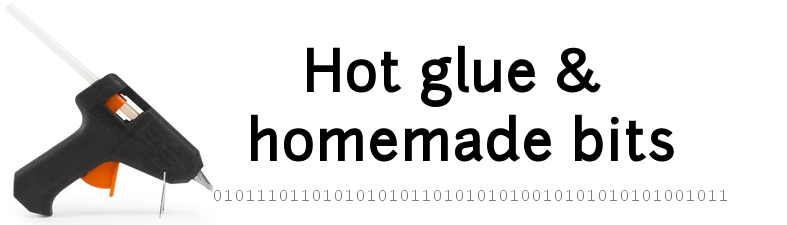Music server on Raspberry pi
This page tracks some notes regarding the installation of a music streaming server on raspberry pi running linux, with remote control capability from an Android device. The underlying technology is the DLNA (Digital Living Network Alliance) interoperability standard, using the UPnP (Universal Plug and Play) protocol for communication between difference devices in (typically) a home automation setup.
In practice, we will use the minidlna server (now called ReadyMedia) to provide media content, and the BubbleUPnP server on top of that for adding advanced functions (access from the internet, OpenHome renderer for unified playlist…)
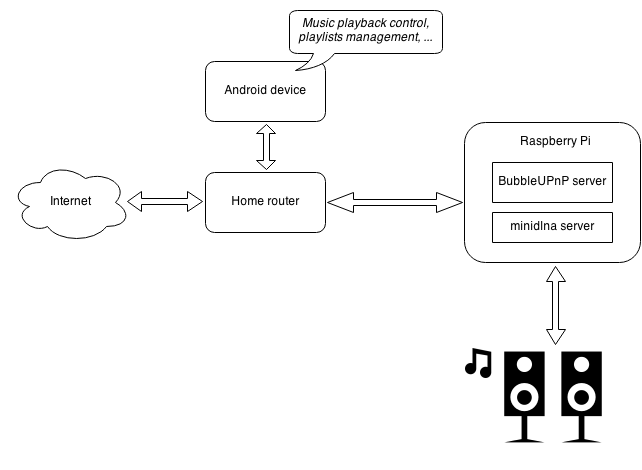
Server part
The installation was performed by following these instructions, as is.
Notes:
- at the time this was installed, a hard-float version of java for raspberry pi was required. It could be found here
ffmpegis required to be installed on the raspi- to refresh the minidlna database on the raspi:
sudo service minidlna force-reloadOnce the BubbleUPnP server is installed, a login/password should be configured using the admin panel accessible via http://[IP address of the raspi]:58050
Android client part
Just install the BubbleUPnP app on any Android device, configure the IP address/post of the UPnP server (and renderer) running on the raspi.