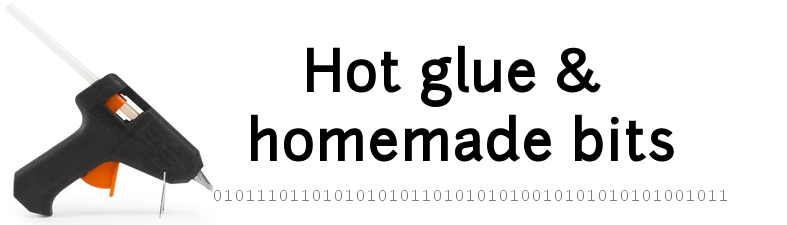Android debug tips and tricks
Below is a set of notes to myself regarding various Android debugging tips and tricks, mostly using adb command-line utility from Android SDK.
- Unlocking developer options menu (device)
- Detecting devices (host)
- Handling multiple connected devices (host)
- Get logs (host)
- Install application (host)
- Launch application (host)
- Simulate user inputs (host)
- Get system info (host)
- Get touch coordinates (device)
- Remote screenshot (host)
Unlocking developer options menu (device)
- Locate the Build number field in the options, and tap it 7 times.
Detecting devices (host)
- To be able to properly detect/see connected devices without running
adbas root:- determine USB vendorId of the target device using
lsusb - create a udev rules file (e.g. /etc/udev/rules.d/51-android.rules)
- edit it and add
SUBSYSTEM=="usb", ATTR{idVendor}=="<vendorId>", MODE="0666", GROUP="plugdev" - restart udev:
sudo service udev restart - kill adb:
sudo killall adb̀ - unplug and replug device
- device should now be listed properly when executing
adb devices
- determine USB vendorId of the target device using
Handling multiple connected devices (host)
- To target
adbcommands at one specific device when several are connected, use:adb -s <target device ID> shell
Get logs (host)
- To get the timestamped logcat traces from a remote host :
adb logcat -v time > logcat.txt - To clear the logcat:
adb logcat -c
Install application (host)
- To force the (re)install of an application package:
adb install -r app.apk
Launch application (host)
- To launch a specific app:
./adb shell am start -n <packageName>/<packageName>.<ActivityName>
Simulate user inputs (host)
- Simulate a wake/power-on :
adb shell input keyevent 224 - Simulate a power toggle :
adb shell input keyevent 26 - Simulate a user touch at coordinates x,y :
adb shell input tap x y
Get system info (host)
- LARGE system info dump :
adb shell dumpsys - Power management system info dump :
adb shell dumpsys power - Dumpable subcategories:
adb shell dumpsys | grep "DUMP OF SERVICE"
Get touch coordinates (device)
- Activate the associated function in
Developer Optionsmenu in the device’s settings: a bar at the top of the screen will show x and y coordinates of any touched point.
Remote screenshot (host)
- To grab a screenshot from the host:
adb shell screencap -p | perl -pe 's/\x0D\x0A/\x0A/g' > screenshot.png